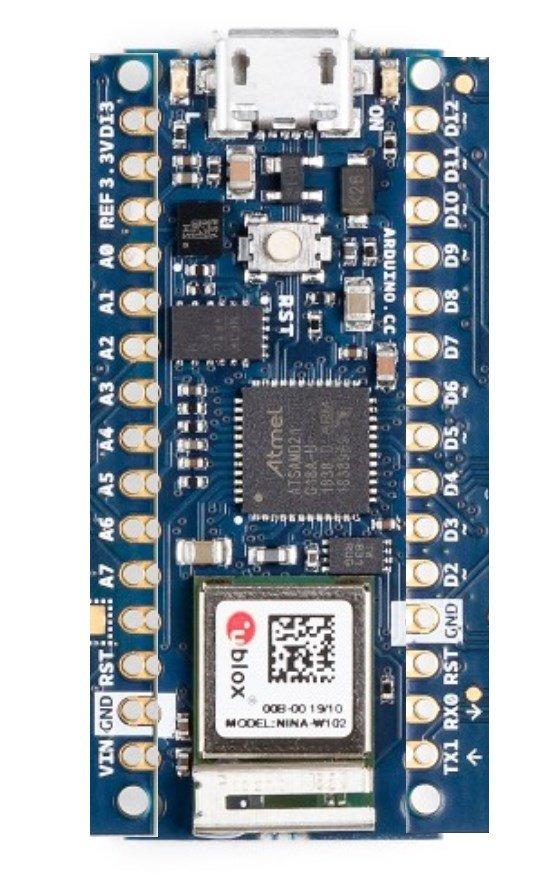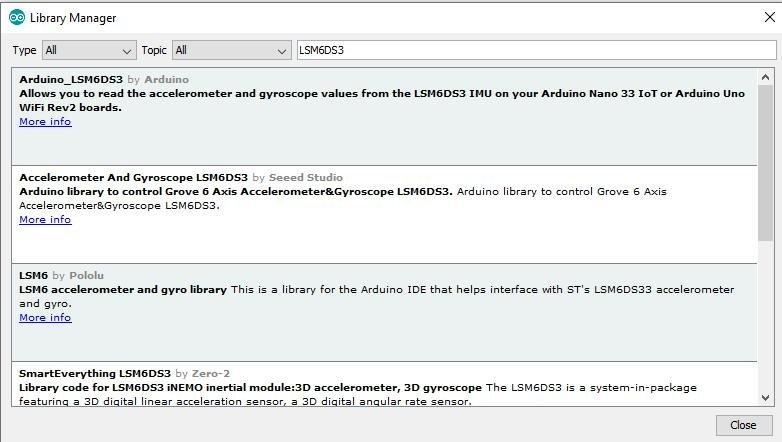The IMU embedded in the Arduino Nano 33 IoT is the LSM6DS3. It is composed by a 3-axis accelerometer and a 3-axis gyroscope. The LSM6DS3 on the Arduino Nano 33 IoT can be use easily through the I2C bus on the slave address 0x6A or through the official Arduino LSM6DS3 library.
About the LSM6DS3, lets look at the manufacturers blurb on the IC
The LSM6DS3 is a system-in-package featuring a 3D digital accelerometer and a 3D digital gyroscope performing at 1.25 mA (up to 1.6 kHz ODR) in high-performance mode and enabling always-on low-power features for an optimal motion experience for the consumer.
The LSM6DS3 supports main OS requirements, offering real, virtual and batch sensors with 8 kbyte for dynamic data batching.
ST’s family of MEMS sensor modules leverages the robust and mature manufacturing processes already used for the production of micromachined accelerometers and gyroscopes.
The various sensing elements are manufactured using specialized micromachining processes, while the IC interfaces are developed using CMOS technology that allows the design of a dedicated circuit which is trimmed to better match the characteristics of the sensing element.
The LSM6DS3 has a full-scale acceleration range of ±2/±4/±8/±16 g and an angular rate range of ±125/±250/±500/±1000/±2000 dps.
Features
Power consumption: 0.9 mA in combo normal mode and 1.25 mA in combo high-performance mode up to 1.6 kHz.
“Always-on” experience with low power consumption for both accelerometer and gyroscope
Smart FIFO up to 8 kbyte based on features set
Hard, soft ironing for external magnetic sensor corrections
±2/±4/±8/±16 g full scale
±125/±250/±500/±1000/±2000 dps full scale
Analog supply voltage: 1.71 V to 3.6 V
Independent IOs supply (1.62 V)
SPI/I2C serial interface with main processor data synchronization feature
Embedded temperature sensor
Cost
About $21 for this board
| Site | Link |
| Amazon.com | Arduino Nano 33 IoT |
Code Examples
To install the official library in the Arduino IDE, go in the menu Tools -> Manage Libraries… In the library manager, search for LSM6DS3 and install the Arduino_LSM6DS3 by Arduino.
There are 2 built in examples – first the accelerometer
[codesyntax lang=”cpp”]
#include <Arduino_LSM6DS3.h>
void setup() {
Serial.begin(9600);
while (!Serial);
if (!IMU.begin()) {
Serial.println("Failed to initialize IMU!");
while (1);
}
Serial.print("Accelerometer sample rate = ");
Serial.print(IMU.accelerationSampleRate());
Serial.println(" Hz");
Serial.println();
Serial.println("Acceleration in G's");
Serial.println("X\tY\tZ");
}
void loop() {
float x, y, z;
if (IMU.accelerationAvailable()) {
IMU.readAcceleration(x, y, z);
Serial.print(x);
Serial.print('\t');
Serial.print(y);
Serial.print('\t');
Serial.println(z);
}
}
[/codesyntax]
Now for the gyroscope example
[codesyntax lang=”cpp”]
#include <Arduino_LSM6DS3.h>
void setup() {
Serial.begin(9600);
while (!Serial);
if (!IMU.begin()) {
Serial.println("Failed to initialize IMU!");
while (1);
}
Serial.print("Gyroscope sample rate = ");
Serial.print(IMU.gyroscopeSampleRate());
Serial.println(" Hz");
Serial.println();
Serial.println("Gyroscope in degrees/second");
Serial.println("X\tY\tZ");
}
void loop() {
float x, y, z;
if (IMU.gyroscopeAvailable()) {
IMU.readGyroscope(x, y, z);
Serial.print(x);
Serial.print('\t');
Serial.print(y);
Serial.print('\t');
Serial.println(z);
}
}
[/codesyntax]