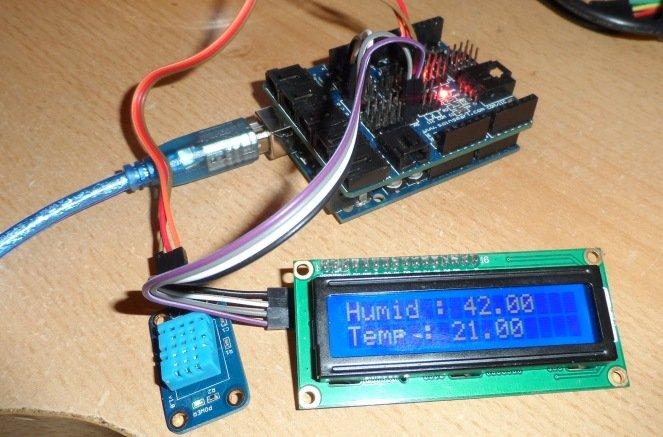This particular little project involved connected a DH11 breakout and an I2C LCD display to an Arduino and then displaying the humidity and temperature on the display. The code is underneath.
The data out from the DHT11 was connected to Arduino digital pin 8 in this example, the I2C LCD connected as follows
SDA -> Arduino A4
SCL -> Arduino A5
Here is a picture of the setup in action
Code
//libraries needed
#include <Wire.h>
#include <LCD.h>
#include <LiquidCrystal_I2C.h>
#include <dht11.h>
//I2C Controller
#define I2C_ADDR 0x3F
#define BACKLIGHT_PIN 3
#define En_pin 2
#define Rw_pin 1
#define Rs_pin 0
#define D4_pin 4
#define D5_pin 5
#define D6_pin 6
#define D7_pin 7
//DHT11
#define DHT11PIN 8
LiquidCrystal_I2C lcd(I2C_ADDR,En_pin,Rw_pin,Rs_pin,D4_pin,D5_pin,D6_pin,D7_pin);
dht11 DHT11;
void setup()
{
//setup the LCD
lcd.begin (16,2);
lcd.setBacklightPin(BACKLIGHT_PIN,POSITIVE);
lcd.setBacklight(HIGH);
}
void loop()
{
//lcd.clear();
lcd.home();
DHT11.read(DHT11PIN);
lcd.setCursor(0,0);
lcd.print(“Humid : “);
lcd.print((float)DHT11.humidity, 2);
lcd.setCursor(0,1);
lcd.print(“Temp : “);
lcd.print((float)(DHT11.temperature), 2);
delay(1000);
}