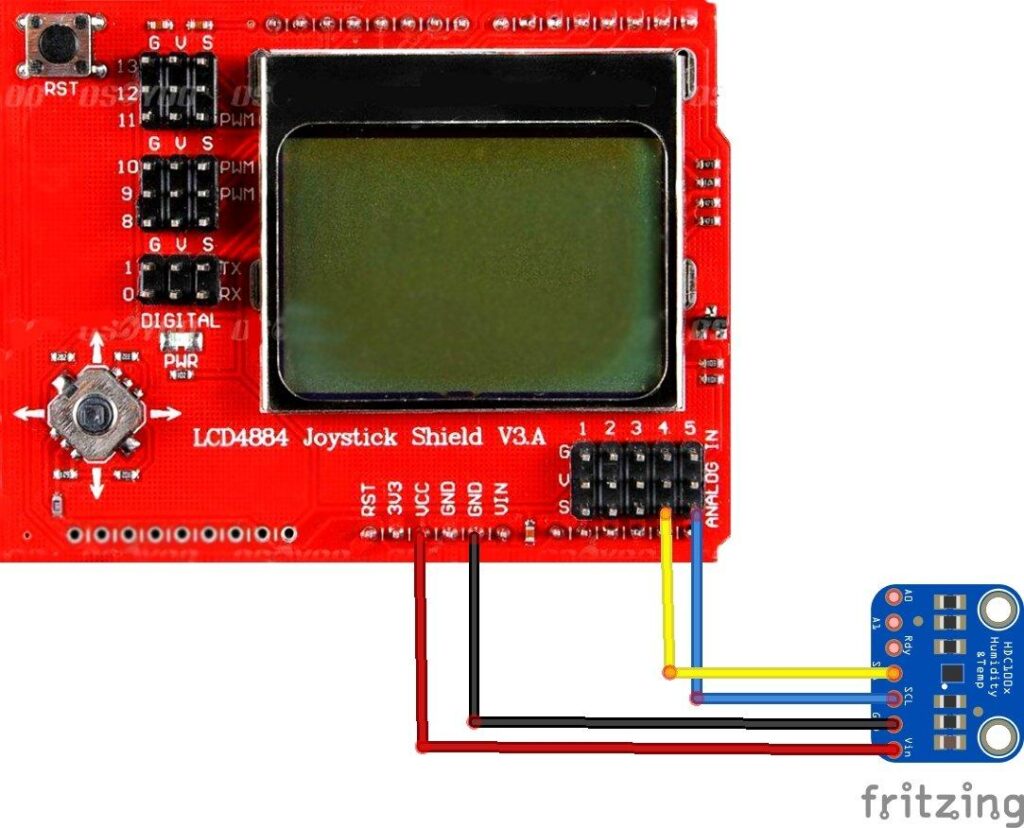In this article we will connect an HDC1008 sensor and connect it to a Nokia 5100 shield. We will display the humidity and temperature in celsius on the display
The HDC1000 is a digital humidity sensor with integrated temperature sensor that provides excellent measurement accuracy at very low power. The device measures humidity based on a novel capacitive sensor. The humidity and temperature sensors are factory calibrated.
The sensing element of the HDC1000 is placed on the bottom part of the device, which makes the HDC1000 more robust against dirt, dust, and other environmental contaminants. The HDC1000 is functional within the full –40°C to +125°C temperature range.
Key Features
- Relative Humidity (RH) Operating Range 0% to 100%
- 14 Bit Measurement Resolution
- Relative Humidity Accuracy ±3%
- Temperature Accuracy ±0.2°C
- Supply Voltage 3 V to 5 V
- I2C Interface
Parts List
Here are a list of parts that we used for this simple project
Layout
This is a slightly different LCD4884 shield than I have used previously but it works in exactly the same manner. The HDC1008 is an I2C sensor so is easy to connect to the shield.
Code
You need to add the Adafruit GFX and PCD8544 libraries via the library manager. We did not use a library for the HDC1008 sensor
[codesyntax lang=”cpp”]
#include <SPI.h>
#include <Adafruit_GFX.h>
#include <Adafruit_PCD8544.h>
#include <Wire.h>
// Software SPI (slower updates, more flexible pin options):
// pin 7 - Serial clock out (SCLK)
// pin 6 - Serial data out (DIN)
// pin 5 - Data/Command select (D/C)
// pin 4 - LCD chip select (CS)
// pin 3 - LCD reset (RST)
Adafruit_PCD8544 display = Adafruit_PCD8544(2, 3, 4, 5, 6); //dfrobot lcd4884 shield
#define XPOS 0
#define YPOS 1
#define DELTAY 2
#define hdcAddr 0x40
void setup()
{
Serial.begin(9600);
Wire.begin(); // join i2c bus (address optional for master)
display.begin();
// Starts I2C communication
Wire.beginTransmission(hdcAddr);
// Select configuration register
Wire.write(0x02);
// Temperature, humidity enabled, resolultion = 14-bits, heater on
Wire.write(0x30);
// Stop I2C Transmission
Wire.endTransmission();
delay(300);
// init done
// you can change the contrast around to adapt the display
display.setContrast(50);
display.clearDisplay(); // clears the screen and buffer
// text display tests
display.setTextSize(1);
display.setTextColor(BLACK);
display.setCursor(0,0);
display.setTextColor(WHITE, BLACK); // 'inverted' text
display.println("HDC1008 TEST");
display.display();
delay(100);
}
void loop()
{
unsigned int data[2];
Wire.beginTransmission(hdcAddr);
// Send temp measurement command
Wire.write(0x00);
Wire.endTransmission();
delay(500);
// Request 2 bytes of data
Wire.requestFrom(hdcAddr, 2);
// Read 2 bytes of data for temperature
if (Wire.available() == 2)
{
data[0] = Wire.read();
data[1] = Wire.read();
}
int temp = (data[0] * 256) + data[1];
float celsTemp = (temp / 65536.0) * 165.0 - 40;
Wire.beginTransmission(hdcAddr);
// Send humidity measurement command
Wire.write(0x01);
Wire.endTransmission();
delay(500);
// Request 2 bytes of data
Wire.requestFrom(hdcAddr, 2);
// Read 2 bytes of data to get humidity
if (Wire.available() == 2)
{
data[0] = Wire.read();
data[1] = Wire.read();
}
// Convert the data
float humidity = (data[0] * 256) + data[1];
humidity = (humidity / 65536.0) * 100.0;
// Display temperature
display.setTextColor(BLACK, WHITE); // 'inverted' text
display.setCursor(0,15);
display.print(celsTemp,2);
display.println(" C");
display.print(humidity,2);
display.println(" %");
display.display();
}
[/codesyntax]
Video
This example video shows the sensor readings on the LCD