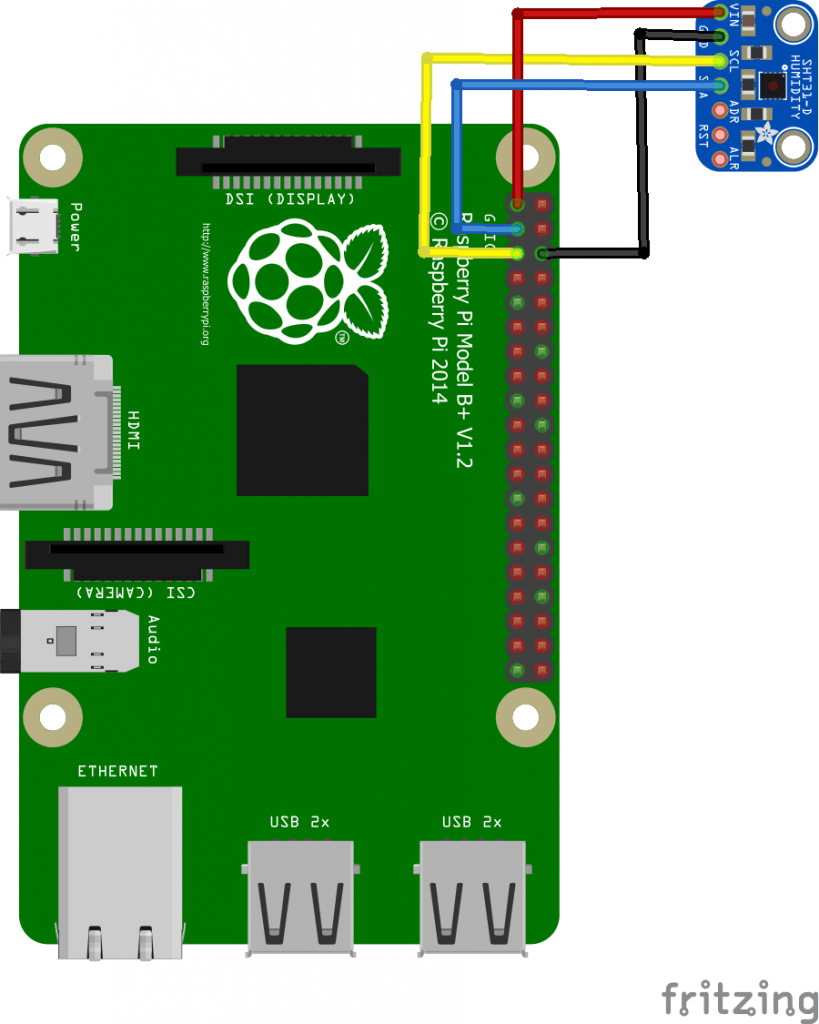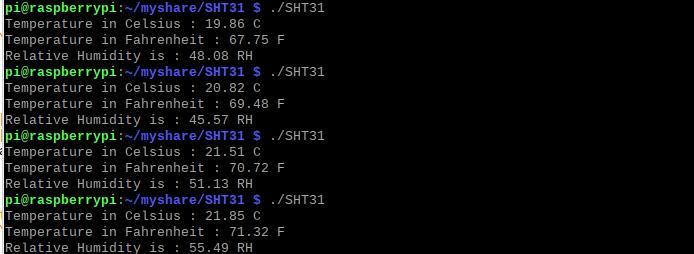SHT31 is the next generation of Sensirion’s temperature and humidity sensors. It builds on a new CMOSens® sensor chip that is at the heart of Sensirion’s new humidity and temperature platform.
The SHT3x-DIS has increased intelligence, reliability and improved accuracy specifications compared to its predecessor. Its functionality includes enhanced signal processing, two distinctive and user selectable I2C addresses and communication speeds of up to 1 MHz. The DFN package has a footprint of 2.5 x 2.5 mm2 while keeping a height of 0.9 mm.
This allows for integration of the SHT3x-DIS into a great variety of applications.
Features
| Size | 2.5 x 2.5 x 0.9 mm |
| Output | I²C, Voltage Out |
| Supply voltage range | 2.15 to 5.5 V |
| Energy consumption | 4.8µW (at 2.4 V, low repeatability, 1 measurement / s) |
| RH operating range | 0 – 100% RH |
| T operating range | -40 to +125°C (-40 to +257°F) |
| RH response time | 8 sec (tau63%) |
I bought the following module
Parts List
Layout
If you’re using an Raspberry Pi simply connect the VIN pin to the 3v3 voltage pin, GND to ground, SCL1 (D5) to I2C Clock (Analog 5) and SDA1 (D3) to I2C Data (Analog 4).
Here is a layout
Code
Save the following as SHT31.c
[codesyntax lang=”cpp”]
#include <stdio.h>
#include <stdlib.h>
#include <linux/i2c-dev.h>
#include <sys/ioctl.h>
#include <fcntl.h>
void main()
{
// Create I2C bus
int file;
char *bus = "/dev/i2c-1";
if((file = open(bus, O_RDWR)) < 0)
{
printf("Failed to open the bus. \n");
exit(1);
}
// Get I2C device, SHT31 I2C address is 0x44(68)
ioctl(file, I2C_SLAVE, 0x44);
// Send high repeatability measurement command
// Command msb, command lsb(0x2C, 0x06)
char config[2] = {0};
config[0] = 0x2C;
config[1] = 0x06;
write(file, config, 2);
sleep(1);
// Read 6 bytes of data
// temp msb, temp lsb, temp CRC, humidity msb, humidity lsb, humidity CRC
char data[6] = {0};
if(read(file, data, 6) != 6)
{
printf("Error : Input/output Error \n");
}
else
{
// Convert the data
double cTemp = (((data[0] * 256) + data[1]) * 175.0) / 65535.0 - 45.0;
double fTemp = (((data[0] * 256) + data[1]) * 315.0) / 65535.0 - 49.0;
double humidity = (((data[3] * 256) + data[4])) * 100.0 / 65535.0;
// Output data to screen
printf("Temperature in Celsius : %.2f C \n", cTemp);
printf("Temperature in Fahrenheit : %.2f F \n", fTemp);
printf("Relative Humidity is : %.2f RH \n", humidity);
}
}
[/codesyntax]
Testing
Compile the c program.
$>gcc MMA8452Q.c -o MMA8452Q
Run the c program.
$>./MMA8452Q
This is what you should see