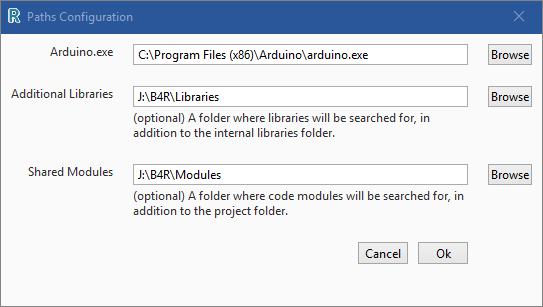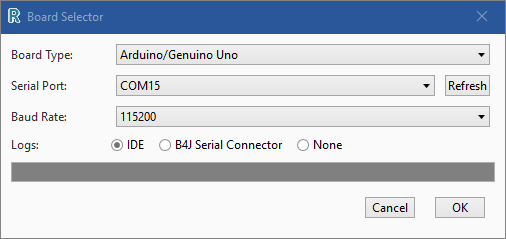B4R is a development tool that I had not heard of before until today, it is from the makers of basic4Android a development tool that I have heard of.
You download the tool from https://www.b4x.com/b4r.html where they explain the requirements which are Arduino 1.8+ must be installed on your development PC, after you install B4R you setup the path to the Arduino IDE and this is so that they can use the Arduino tools that are installed for compiling and programming.
You may have guessed that this is programming in basic rather than C++ but this is not anything to do difficult to get to grips with, there are a number of tutorials and code examples on the website and also guides to help you out.
Here is my configuration
Now connect your Arduino and open the board selector and choose the options required, here is my Arduino board connected
The most obvious test is the blink led example
[codesyntax lang=”qbasic”]
Sub Process_Globals
Public Serial1 As Serial
Private Timer1 As Timer
Private pin13 As Pin
End Sub
Private Sub AppStart
Serial1.Initialize(115200)
Log("AppStart")
pin13.Initialize(13, pin13.MODE_OUTPUT)
Timer1.Initialize("Timer1_Tick", 1000) '1000ms = 1 second
Timer1.Enabled = True
End Sub
Private Sub Timer1_Tick
Dim currentState As Boolean = pin13.DigitalRead
Log("CurrentState: ", currentState)
Dim NewState As Boolean = Not(currentState)
Log("NewState: ", NewState)
pin13.DigitalWrite(NewState)
End Sub
[/codesyntax]
Compile and run this and the on board LED should flash on and off
We will bringing more examples using this development tool