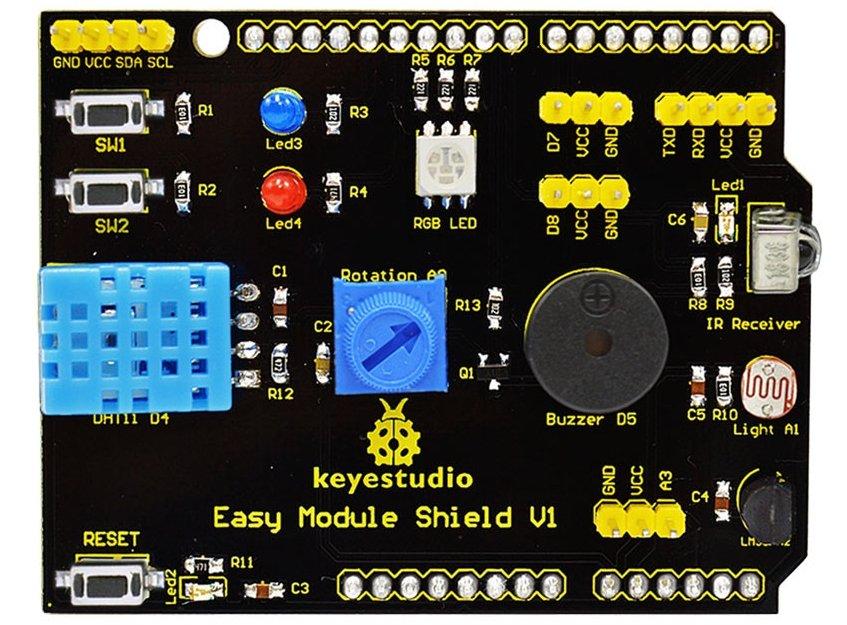1.5K
I like the Easy Module Shield shield for Arduino’s, its a nice low cost option with a variety of features. here is a picture of the shield
This shield has the following
- DHT11 temperature and humidity sensor
- LM35 temperature sensor
- A photoresistor
- RGB LED
- Two LEDS
- IR receiver
- Two push buttons
- A buzzer
- And a potentiometer
2 LED example
[codesyntax lang=”qbasic”]
Sub Process_Globals
Public Serial1 As Serial
Private Timer1 As Timer
Private pin13 As Pin
Private pin12 As Pin
End Sub
Private Sub AppStart
Serial1.Initialize(115200)
Log("AppStart")
pin13.Initialize(13, pin13.MODE_OUTPUT)
pin12.Initialize(12, pin12.MODE_OUTPUT)
Timer1.Initialize("Timer1_Tick", 1000) '1000ms = 1 second
Timer1.Enabled = True
End Sub
Private Sub Timer1_Tick
Dim currentState As Boolean = pin13.DigitalRead
Log("CurrentState: ", currentState)
Dim NewState As Boolean = Not(currentState)
Log("NewState: ", NewState)
pin13.DigitalWrite(NewState)
pin12.DigitalWrite(NewState)
End Sub
[/codesyntax]
Button example
[codesyntax lang=”qbasic”]
#Region Project Attributes
#AutoFlushLogs: True
#CheckArrayBounds: True
#StackBufferSize: 300
#End Region
Sub Process_Globals
Public Serial1 As Serial
Private pinButton As Pin 'pin for the button
Private pinLED13 As Pin 'pin for LED 13 on the Arduino
End Sub
Private Sub AppStart
Serial1.Initialize(115200)
Log("AppStart")
pinLED13.Initialize(12, pinLED13.MODE_OUTPUT)
pinButton.Initialize(2, pinButton.MODE_INPUT_PULLUP) 'Using the internal pull up resistor to prevent the pin from floating.
pinButton.AddListener("pinButton_StateChanged")
End Sub
Sub pinButton_StateChanged (State As Boolean)
Log("State: ", State)
'state will be False when the button is clicked because of the PULLUP mode.
pinLED13.DigitalWrite(Not(State))
End Sub
[/codesyntax]
RGB LED example
[codesyntax lang=”qbasic”]
#Region Project Attributes
#AutoFlushLogs: True
#CheckArrayBounds: True
#StackBufferSize: 300
#End Region
Sub Process_Globals
Public Serial1 As Serial
Private rpin, gpin, bpin As Pin
End Sub
Private Sub AppStart
Serial1.Initialize(115200)
Log("AppStart")
rpin.Initialize(9, rpin.MODE_OUTPUT)
gpin.Initialize(10, rpin.MODE_OUTPUT)
bpin.Initialize(11, rpin.MODE_OUTPUT)
'red
rpin.AnalogWrite(255)
gpin.AnalogWrite(0)
bpin.AnalogWrite(0)
Delay(500)
'green
rpin.AnalogWrite(0)
gpin.AnalogWrite(255)
bpin.AnalogWrite(0)
Delay(500)
'blue
rpin.AnalogWrite(0)
gpin.AnalogWrite(0)
bpin.AnalogWrite(255)
Delay(500)
End Sub
[/codesyntax]
Potentiometer example
[codesyntax lang=”qbasic”]
Sub Process_Globals
Public Serial1 As Serial
Private POTPin As Pin 'Output pin connected from the LDR
Private POTPinNumber As Byte = 0x00 'Pin number used is A0 (Analog)
Private MeasureTimer As Timer 'Timer for the sensor measurement
Private MeasureTimerInterval As ULong = 1 'Timerinterval in seconds
End Sub
Private Sub AppStart
Serial1.Initialize(115200)
Log("AppStart - POTPIN ", POTPinNumber, " read every ", MeasureTimerInterval, " seconds")
'Init the pin with POT connected
POTPin.Initialize(POTPinNumber, POTPin.MODE_OUTPUT)
'Init the timer
MeasureTimer.Initialize("MeasureTimer_Tick", MeasureTimerInterval * 1000)
'Start the timer
MeasureTimer.Enabled = True
End Sub
'Handle the timer ticks
Private Sub MeasureTimer_Tick
'Read the current state of the pin
Dim rawreading As UInt = POTPin.AnalogRead
'Convert rawvoltage To celsius And fahrenheit
Log("Raw reading: ", rawreading)
End Sub
[/codesyntax]
Look at the log window
********************* PROGRAM STARTING ****************
AppStart – POTPIN 0 read every 1 seconds
Raw reading: 632
Raw reading: 632
Raw reading: 634
Raw reading: 38
Raw reading: 0
Raw reading: 625
Raw reading: 1023
Raw reading: 1023
Raw reading: 447
more examples to come in the next part