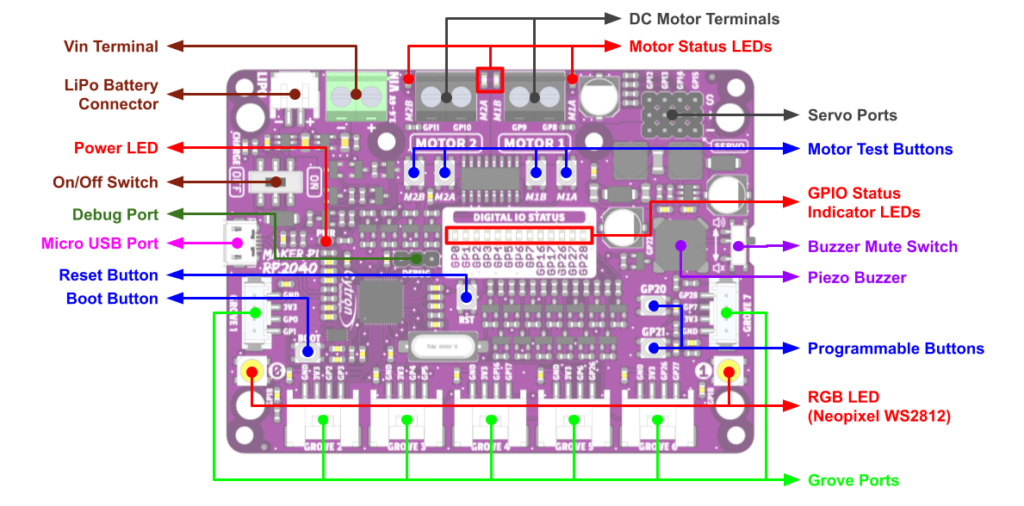In this article we look at a RP2040 microcontroller board, this one is the Cytron Maker Pi RP2040.
The Maker Pi RP2040 board comes with a 2-channel DC motor driver, 4 servo motor ports and 7 Grove I/O connectors for your next robot project, it also has a few other features on the board such as LEDs on all the GPIO pins, buttons and RGB leds.
When you connect the board to your computer, a new CIRCUITPY drive appears. Explore and edit the demo code (code.py & lib folder). You can either use CircuitPython , MicroPython and C/C++ . There is also support in the Arduino IDE.
The board can be powered via USB, a LiPo battery or via external power using the Vin terminal – if you had motors connected I would recommend the latter option
The DC motor driver on board is able to control either two brushed DC motors or a single bipolar/unipolar stepper motor from 3.6V to 6V, providing up to 1A current per channel continuously. The built-in test buttons and motor output LEDs allow a test of the motor driver quickly without the need of writing any code.
Here is a picture of the board showing the features
Features
- Powered by the Raspberry Pi RP2040
- Dual-core Arm Cortex-M0+ processor
- 264KB internal RAM
- 2MB of Flash memory
- The exact same specifications with Raspberry Pi Pico
- Robot controller board
- 4x Servo motors
- 2x DC motors with quick test buttons
- Versatile power circuit
- 7 Automatic power selection: USB 5V, LiPo (1-cell) or Vin (3.6-6V)
- Built-in 1-cell LiPo/Li-Ion charger (over-charged & over-discharged protection)
- Power on/off switch
- 13x Status indicator LEDs for GPIO pins
- 1x Piezo buzzer with mute switch
- 2x Pushbutton
- 2x RGB LED (Neopixel)
- 7x Grove ports (flexible I/O options: digital, analog, I2C, SPI, UART…)
- Preloaded with CircuitPython out-of-the-box
Links
- Getting Started with Maker Pi RP2040 & Example Code
- Maker Pi RP2040 Datasheet
- Maker Pi RP2040 Schematic
- Maker Pi RP2040 VS. Maker Pi Pico comparison table
- CircuitPython for Maker Pi RP2040
- 3D CAD
Purchase
Examples
Analog read micropython example
[codesyntax lang=”python”]
import machine
import utime
analog = machine.ADC(26)
while True:
print(analog.read_u16())
utime.sleep(0.2)
[/codesyntax]
By default there is an example loaded on the RP2040 which does the following
- On startup:
- play a melody tune
- perform a sequential LED lighting (blue LEDs)
- Forever loop:
- RGB (Neopixel) LEDs perform color fading
- Press GP20 push button:
- light up all blue LEDs
- run DC Motor 1 forward and DC Motor 2 backward, both at 50% speed
- move all Servo motors to 0 degree
- Press GP21 push button:
- turn off all blue LEDs
- stop both DC Motor 1 & 2
- move all Servo motors to 180 degree
Summary
A low priced board which contains the Rp2040 microcontroller, very useful for robotic projects and a couple of features that are useful for beginners to get started. You can use either the popular Circuitpython, Micropython or Arduino IDEs and being a Raspberry Pi microcontroller there are an abundance of resources online