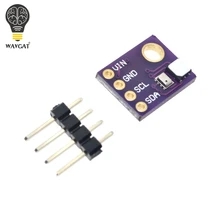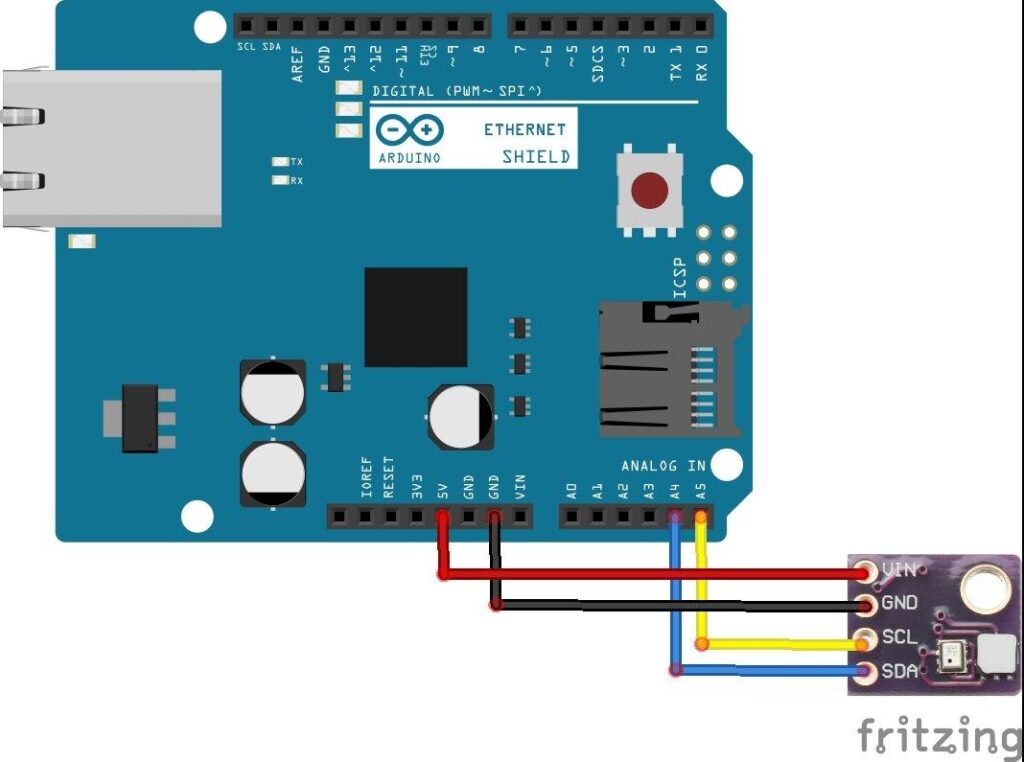In this example we connect an Ethernet shield to an Arduino, we then connect a GY-21P sensor to this and we will display the readings on a webpage
The GY-21P is an interesting module in that it combines a BMP280 sensor and an SI7021 sensor. The on-board BMP280+SI7021 sensor measures atmospheric pressure from 30kPa to 110kPa as well as relative humidity and temperature.
BMP280
Pressure range: 300-1100 hPa (9000 meters above sea level at -500m)
Relative accuracy (at 950 – 1050 hPa at 25 ° C): ± 0.12 hPa, equiv. to ± 1 m
Absolute accuracy (at (950 – 1050 hPa, 0 – +40 ° C): ± 0.12 hPa, equiv. To ± 1 m
Mains voltage: 1.8V – 3.6V
Power consumption: 2.7µA at 1Hz readout rate
Temperature range: -40 to + 85 ° C
SI7021
HVAC/R
Thermostats/humidistats
Respiratory therapy
White goods
Indoor weather stations
Micro-environments/data centers
Automotive climate control and defogging
Asset and goods tracking
Mobile phones and tablets
Size: 1.3*1cm/0.51*0.39″
Features:
Operation Voltage: 3.3V
I2C & SPI Communications Interface
Temp Range: -40C to 85C
Humidity Range: 0 – 100% RH, =-3% from 20-80%
Pressure Range: 30,000Pa to 110,000Pa, relative accuracy of 12Pa, absolute accuracy of 100Pa
Altitude Range: 0 to 30,000 ft (9.2 km), relative accuracy of 3.3 ft (1 m) at sea level, 6.6 (2 m) at 30,000 ft.
Parts List
Schematics/Layout
Connect the Ethernet shield and the connect the sensor to the shield connector, like this.
Code
I use a variety of Adafruit libraries, took the default examples and made the following out of them
https://github.com/adafruit/Adafruit_Sensor
https://github.com/adafruit/Adafruit_BMP280_Library
https://github.com/adafruit/Adafruit_Si7021
I got the sea level pressure value from this link
[codesyntax lang=”cpp”]
#include <SPI.h>
#include <Ethernet.h>
#include <Wire.h>
#include <Adafruit_Sensor.h>
#include <Adafruit_BMP280.h>
#include "Adafruit_Si7021.h"
Adafruit_BMP280 bmp; // I2C
Adafruit_Si7021 sensor = Adafruit_Si7021();
// Enter a MAC address and IP address for your controller below.
// The IP address will be dependent on your local network:
byte mac[] = {
0xDE, 0xAD, 0xBE, 0xEF, 0xFE, 0xED };
IPAddress ip(192,168,1, 177);
// Initialize the Ethernet server library
EthernetServer server(80);
void setup()
{
// Open serial communications
Serial.begin(9600);
Ethernet.begin(mac, ip);
server.begin();
Serial.print("server is at ");
Serial.println(Ethernet.localIP());
if (!bmp.begin())
{
Serial.println("Could not find a valid BMP280 sensor, check wiring!");
while (1);
}
if (!sensor.begin())
{
Serial.println("Did not find Si7021 sensor!");
while (true);
}
}
void loop()
{
// listen for incoming clients
EthernetClient client = server.available();
if (client)
{
Serial.println("new client");
boolean currentLineIsBlank = true;
while (client.connected())
{
if (client.available())
{
char c = client.read();
Serial.write(c);
if (c == '\n' && currentLineIsBlank)
{
// send a standard http response header
client.println("HTTP/1.1 200 OK");
client.println("Content-Type: text/html");
client.println("Connnection: close");
client.println();
client.println("<!DOCTYPE HTML>");
client.println("<html>");
client.println("<meta http-equiv=\"refresh\" content=\"5\">");
client.println("<br />");
//bmp280 part
client.println("<h3>BMP280 readings</h3>");
client.print("Pressure (Pa): ");
client.println((float)bmp.readPressure(), 1);
client.println("<br />");
client.print("Temperature (C): ");
client.println((float)bmp.readTemperature(), 1);
client.println("<br />");
client.print("Altitude (m): ");
client.println((float)bmp.readAltitude(1024), 1); // this should be adjusted to your local forcase
client.println("<br />");
//SI7021 part
client.println("<h3>SI7021 readings</h3>");
client.print("Humidity (%): ");
client.println((float)sensor.readHumidity(), 1);
client.println("<br />");
client.print("Temperature (C): ");
client.println((float)sensor.readTemperature(), 1);
client.println("<br />");
client.println("</html>");
break;
}
if (c == '\n')
{
currentLineIsBlank = true;
}
else if (c != '\r')
{
currentLineIsBlank = false;
}
}
}
// give the web browser time to receive the data
delay(1);
// close the connection:
client.stop();
Serial.println("client disonnected");
}
}
[/codesyntax]
Output
Open your favourite web browser and type in the IP address, you should see something like this
Links